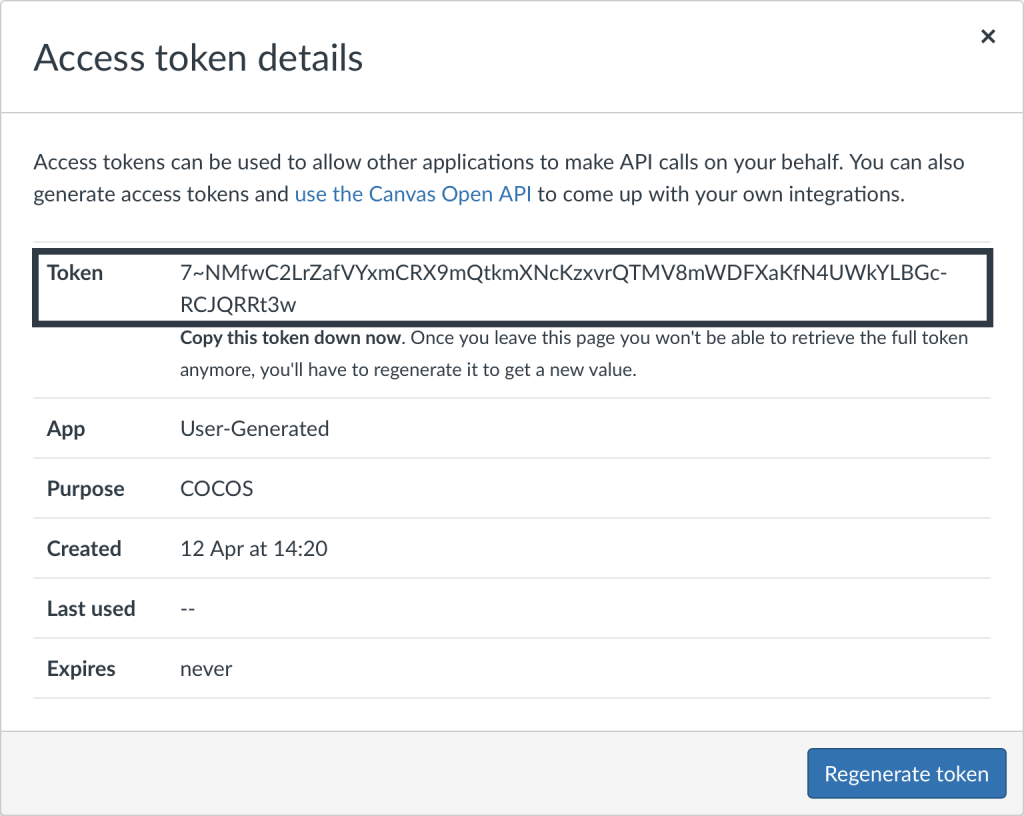COCOS needs an access token to authenticate itself with Canvas. This token functions as your account’s username and password; therefore, you should take care of it accordingly. Do not share it with anyone, and delete the token if someone else might have gotten hold of it. COCOS stores your token locally on your device.
To create your token, log into your institution’s Canvas instance and go to your user settings.
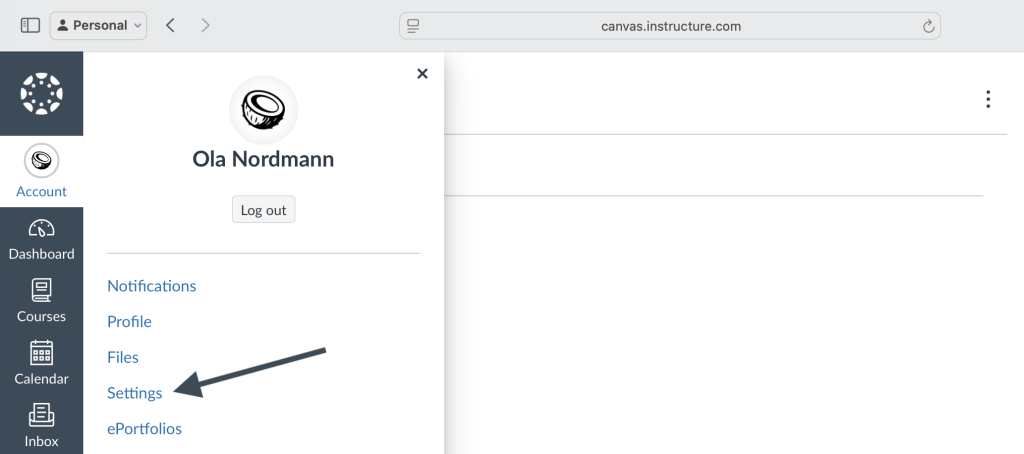
Scroll down to the “Approved integration” section and click “+ New access token”.
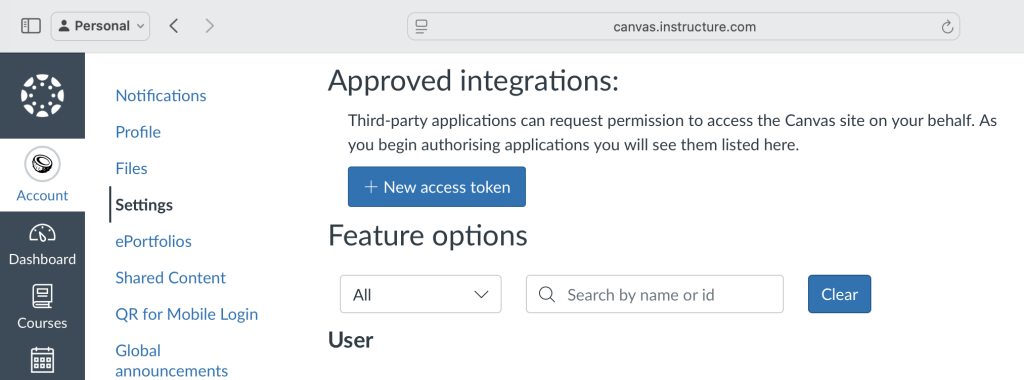
Add the token’s name (Purpose) and click “Generate token”.
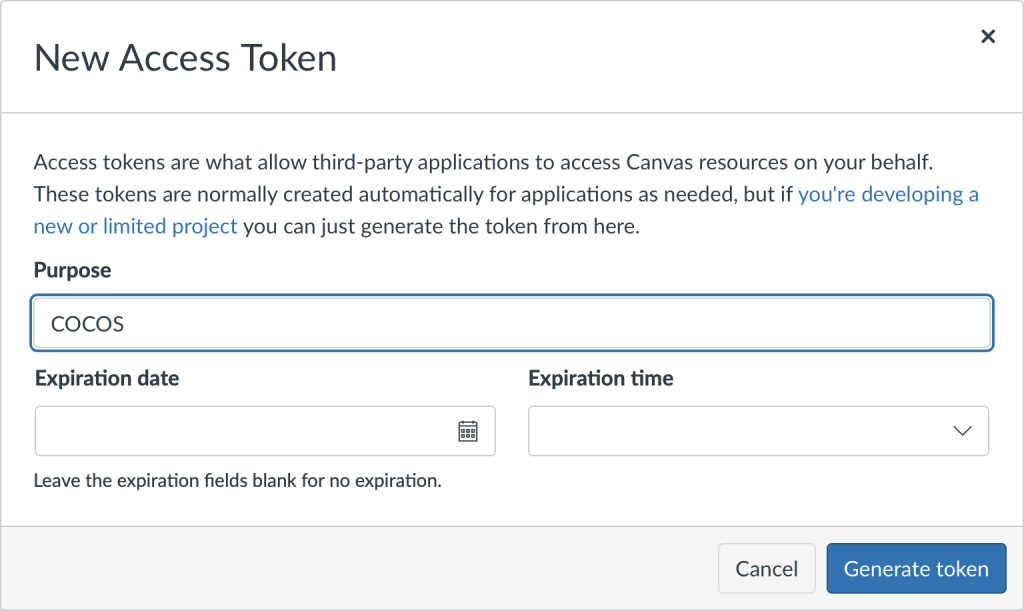
Now, you should be presented with a long string of characters. This is the token you paste into COCOS on the preferences page.